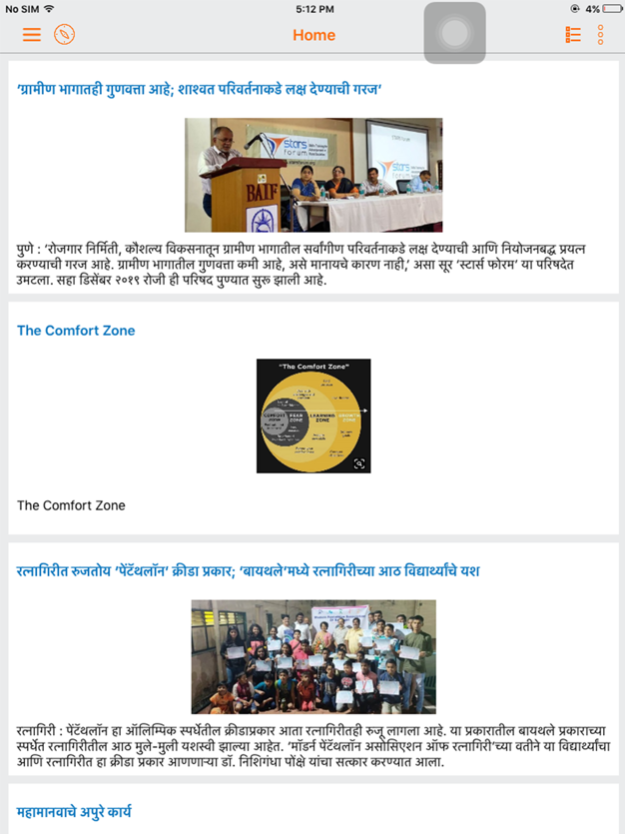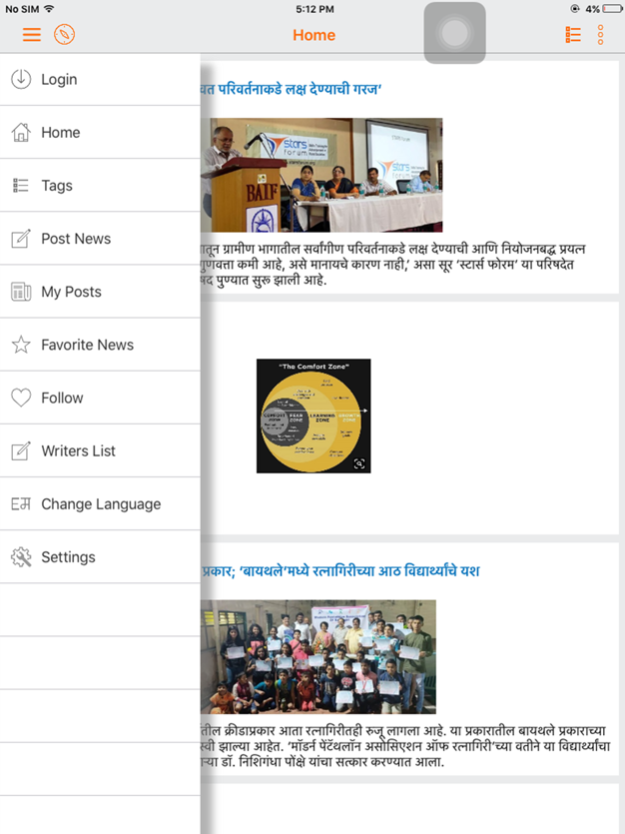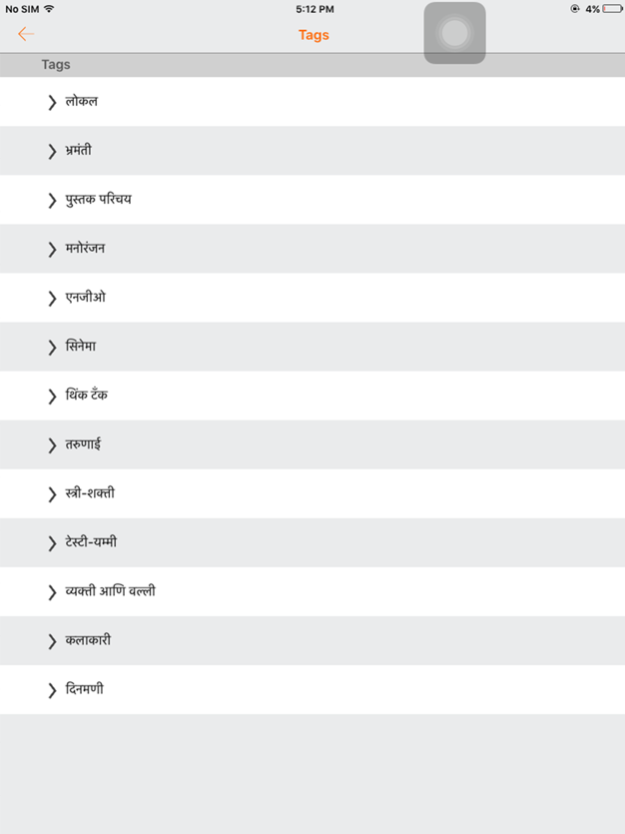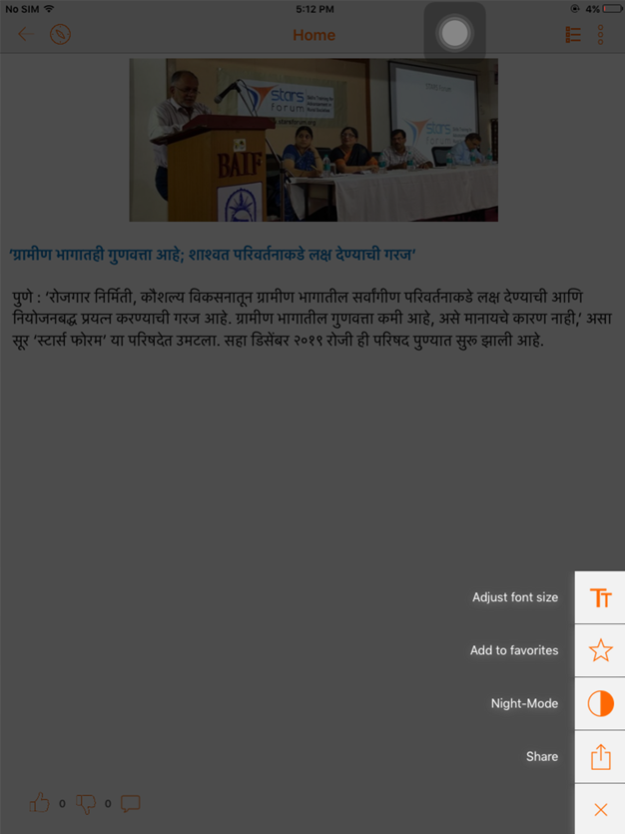Bytes of India 8.4
Continue to app
Free Version
Publisher Description
Bytes of India (BOI) – India’s first national level press release network for people, by people! Read Good... Write Good...
BOI network is available to businesses, celebrities, eminent personalities, politicians & common man to release their official press release to Public and Media. Let people read your uncut news.
Submit your press release in your own words along with photos , audio & video. We will make it available uncut provided it is within our norms.
BOI is largest national level multilingual network of journalists, citizen reporters, blog and column writers contributing on an open platform.
BOI is a digital canvas which is beyond column space and word limits. We provide news of your own interest in your hand from local to global.
BOI is revolution in digital media inspired by Digital India Initiative.
Jun 24, 2020
Version 8.4
Small improvements bring us closer to perfection. That's why we bring you this small update to make your experience even better.
About Bytes of India
Bytes of India is a free app for iOS published in the Newsgroup Clients list of apps, part of Communications.
The company that develops Bytes of India is MyVishwa Corporation. The latest version released by its developer is 8.4.
To install Bytes of India on your iOS device, just click the green Continue To App button above to start the installation process. The app is listed on our website since 2020-06-24 and was downloaded 4 times. We have already checked if the download link is safe, however for your own protection we recommend that you scan the downloaded app with your antivirus. Your antivirus may detect the Bytes of India as malware if the download link is broken.
How to install Bytes of India on your iOS device:
- Click on the Continue To App button on our website. This will redirect you to the App Store.
- Once the Bytes of India is shown in the iTunes listing of your iOS device, you can start its download and installation. Tap on the GET button to the right of the app to start downloading it.
- If you are not logged-in the iOS appstore app, you'll be prompted for your your Apple ID and/or password.
- After Bytes of India is downloaded, you'll see an INSTALL button to the right. Tap on it to start the actual installation of the iOS app.
- Once installation is finished you can tap on the OPEN button to start it. Its icon will also be added to your device home screen.